Meet WCB Requirements with Pickering Safety’s New WCB First Aid Kit Refill Tool
The Easiest Way to Keep Your WCB First Aid Kits Compliant
Many of our customers are businesses that need to stay compliant with WCB first aid and safety requirements. We want to make it as easy as possible for businesses to become compliant and remain compliant throughout their operations.
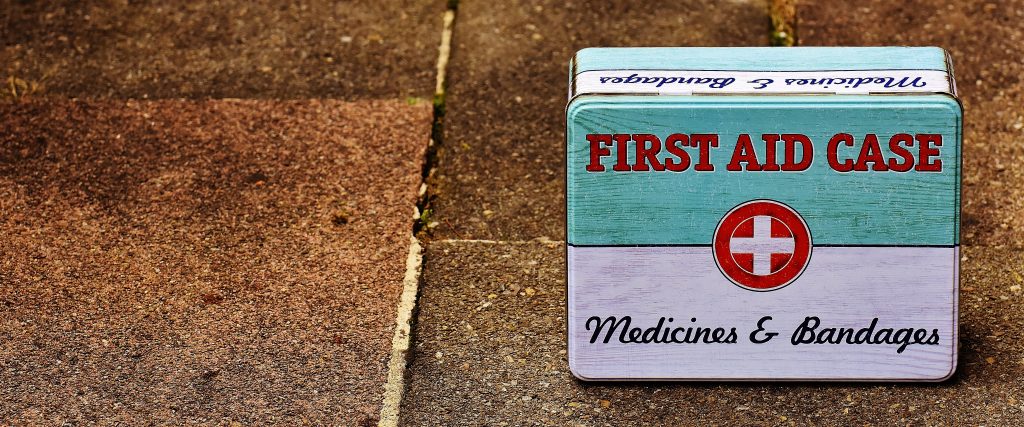
Our First Online WCB Kit Tool Was Our Popular WCB First Aid Kit Finder
First, we developed our handy “WCB Finder Tool” which is a fully-digital tool that can be used to isolate which level of WCB first aid kit you need to purchase in order to be complaint. The tool is mostly helpful for new businesses or new departments in existing businesses as it’s designed to narrow all of our WCB first aid kits down to the one needed by the user as indicated by their inputs into the tool.
Our New Online Tool Helps Businesses Keep their WCB Kits Compliant With Easy Access to Specific Product Refills
We wanted to create a tool for our many customers that purchased WCB first aid kits and have used parts of the kit and need to refill other parts. In these instances our existing WCB Finder tool would only help them if they needed to replace the entire kit. With our new WCB Kit Refill Tool you can select the level of kit you already have and order specific amounts of each individual product contained in the kit.
For example, let’s say you have a Level I WCB First aid Kit but you have used up most of the assorted bandages and you lost the bandage scissors that came with the kit. You don’t want to have to re-order the entire kit but in order to remain technically compliant you must replace these missing items. This is where our new tool comes in handy!
Using the Example above You Would Follow the Steps Below to Use the New Tool
- Go to the WCB First Kit Refill Tool page on our website, Find the Level 1 First Aid Kit column,
- Scroll down to the item you need to replace,
- Click on the green number (which indicates how many you need to order) and the option to select how many of the particular item you’d like to order will appear.
- Simply click the “add to quote” button and the tool will begin compiling your custom WCB kit refill order.
- Then repeat the process for any other items you need to replace in your kit.
- Once everything you need has been added to your order, click “View Quote” and you can either choose to formally place your order and have it delivered or just request a quote for the items in your basket.

